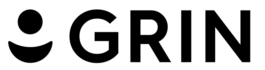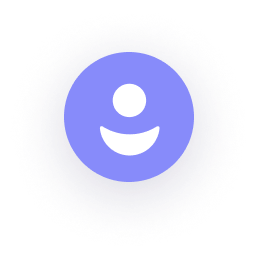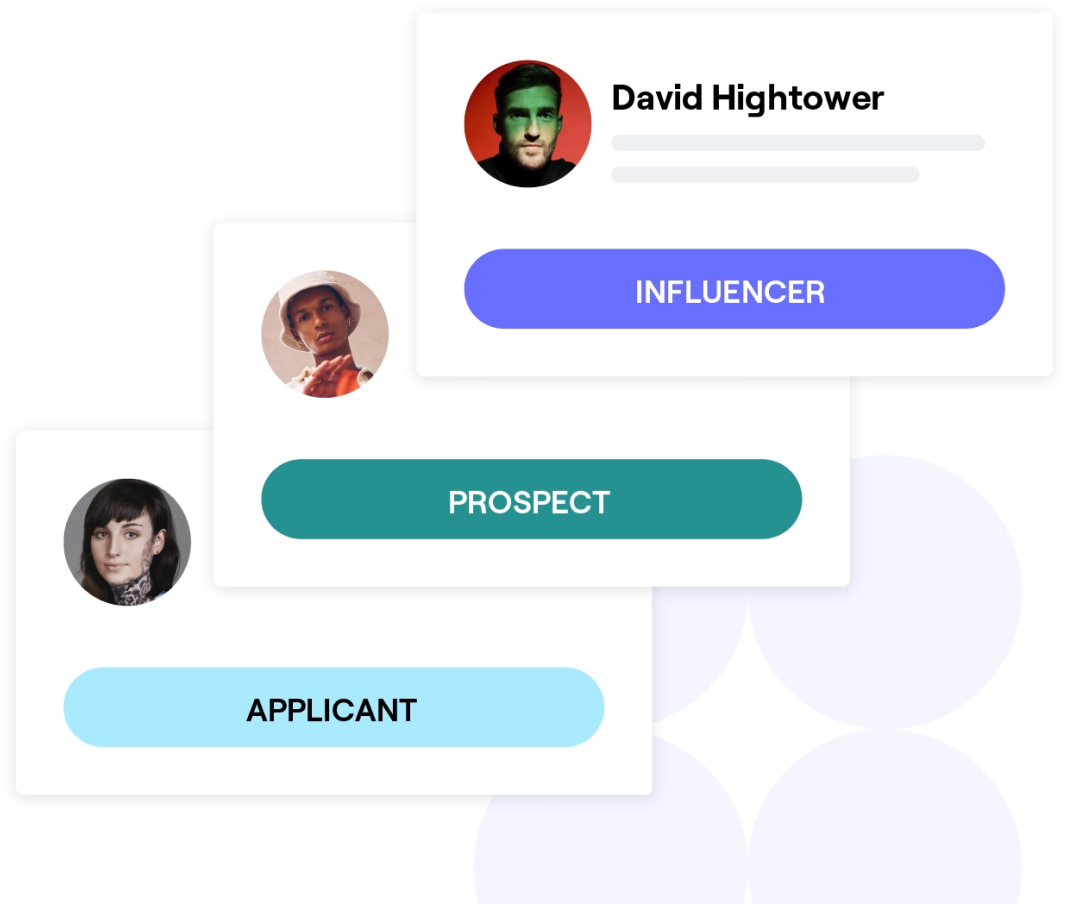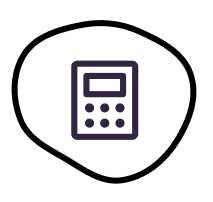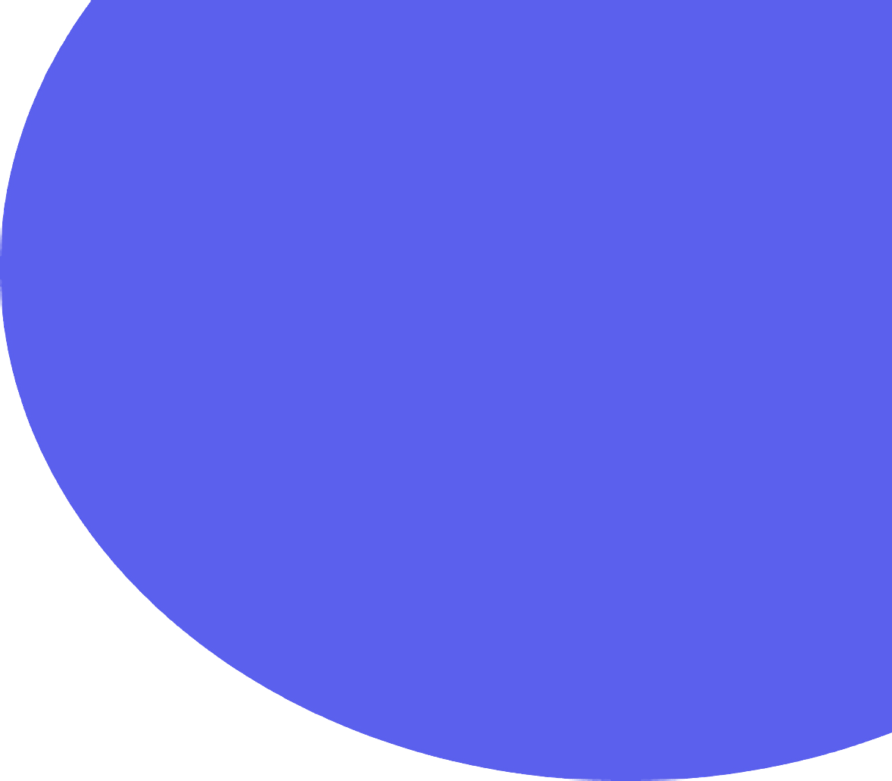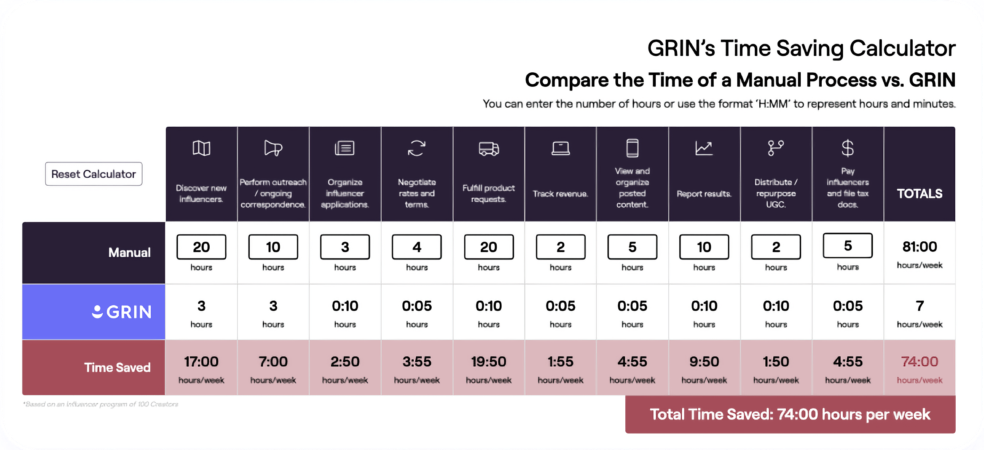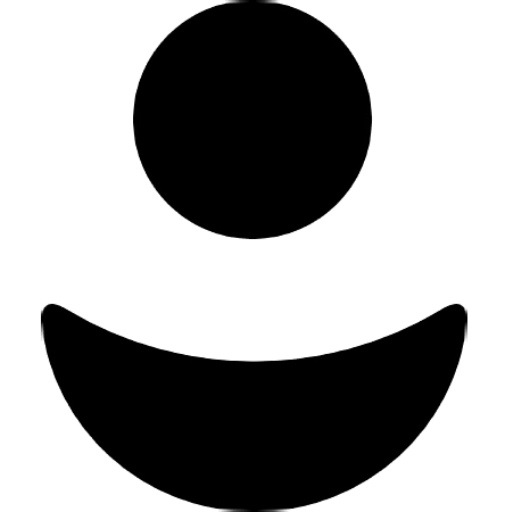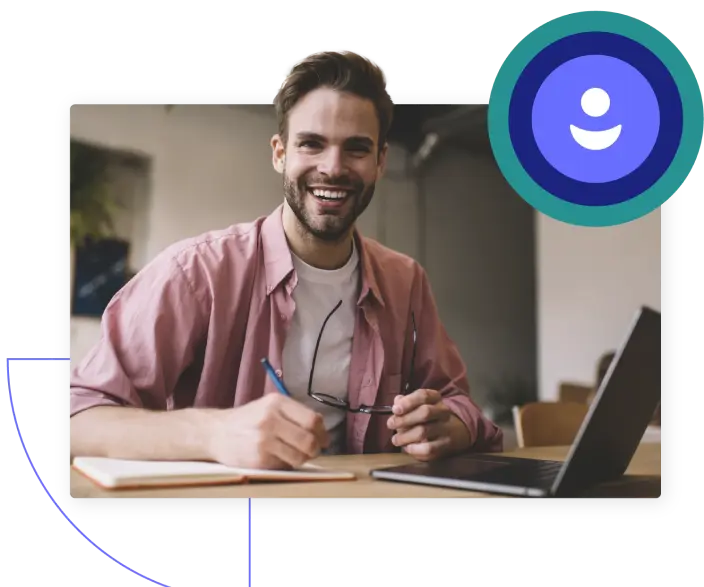Instagram isn’t just a playground for creators, followers, and fans – it’s a vibrant marketplace for consumers to enjoy product inspiration, information, and a streamlined shopping experience.
Facebook Marketplace (through Instagram) is the current frontrunner in social commerce. Social users may connect with brands and products that they love while also connecting with each other.
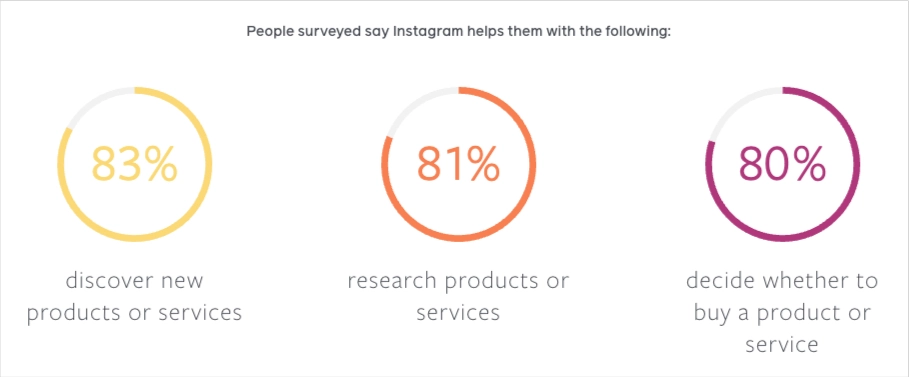
In today’s connected world, products/services enable consumers to embrace particular communities and lifestyles. Once aligning with those brands, users share proudly and contribute (often unintentionally) to brand awareness.
“Just as shoppers want to share and show off their purchases, ecommerce brands are expected to provide a personalized, back-and-forth experience for shoppers. Considering 90% of Instagram users follow at least one brand on the platform, there’s no denying the potential for social feeds to drive sales.”
– Flowbox
What is user-generated content?
User-generated content, or UGC, is non-branded content that mentions your brand online.
Those mentions can be direct, such as a lifestyle image showcasing your product and tagging your brand.
But you can also have indirect mentions. Common examples include someone using your branded hashtag or talking about your products without tagging your brand.
When talking about UGC in ecommerce, marketers are referring to positive brand mentions by consumers. In this quick guide, we will show you how to leverage UGC on Instagram.
Why is UGC important to a brand on Instagram?
Studies consistently show that non-branded product shoutouts have a much greater impact with your target audience than branded posts.
Without UGC, your Instagram growth will crawl at a painfully slow pace. The most effective brands on Instagram actively look for ways to produce, find, and reuse UGC.
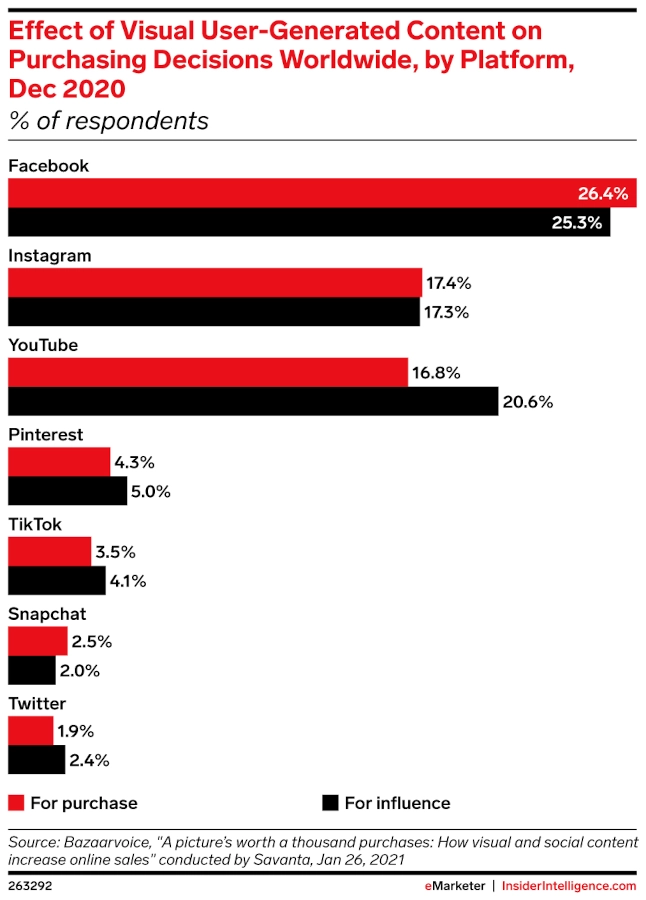
User-generated content increases your organic growth on Instagram, creates chatter around consumer experiences with your brand, and can greatly lower your customer acquisition costs. It is a dynamic form of word-of-mouth marketing inside a social platform buzzing with online shoppers.
What are the benefits to UGC?
In addition to the benefits listed above – online chatter, organic growth, lower acquisition costs – UGC can also:
- Increase sales (particularly during a sales event, holiday, or limited-time offer)
- Nurture brand communities and customer advocacy
- Reduce IG production costs
- Create a library of compelling, authentic content for repurposing
- Increase return on ad spend (ROAS) when repurposing UGC
How do I know if I have user-generated content on Instagram?
When looking for UGC on Instagram, the first step is to find out who – if anyone – is talking about your products or services. You’ll also want to access IG Insights to see which users are most engaged with your brand.
Within Instagram, you can search hashtags or invest in a third-party platform that offers social listening capabilities.
With social listening tools at your fingertips, your goal is to be always aware of any time someone talks about your brand on Instagram.
How to find and categorize UGC
Brand tags
A brand tag on Instagram is the most efficient way to identify UGC. You can find brand tags on your profile page as shown below (navigate to the far right icon).
If working with customer advocates, ambassadors, influencers, etc., it’s critical that you instruct them to tag your brand on any relevant social posts. This makes UGC tracking much easier.
Can I remove a tag on Instagram?
There may be times that someone tags you in a post even when you don’t want to be tagged. This can occur if the customer is attacking your brand or somehow trying to align your brand with an inappropriate cause or political agenda.
Thankfully, you can remove unwanted tags by tapping/clicking on your tag in an IG post and choosing the “Remove Tag” option.
UGC example
Like most social media channels, tags occur when a user types “@” followed by your IG handle. Creators usually gain more exposure for their posts by including relevant tags, such as in the creator example below from @colorstorystudio.
If promoting a product, an individual will typically place their tag over the spot in the image or video where your product is featured. They may also choose to tag you within the written portion of their IG post (caption).
As you get into a sustainable workflow for managing UGC, you may find that tagging your brand a certain way generates the best results. At that point, you should guide your advocates, ambassadors, affiliates, and influencers accordingly.
Brand mentions in post comments
Some brand mentions may not include tags.
For example, someone may want to talk about your brand before you have a chance to set up your business account. Similarly, happy customers may talk about you without knowing your IG handle.
Either way, if you find an untagged brand mention, you should ask the user to include a tag. The most professional way to handle this scenario is by first making a public, positive comment and then sending your tag request through a direct message.
How do you find brand mentions on Instagram if they didn’t tag you?
The best way to find brand mentions on Instagram that don’t include tags is to set up a third-party platform like SEMRush or Hootsuite to provide more in-depth social and search analytics.
Pro Tip: Google Alerts does not track brand mentions in social posts – only web pages.
UGC example
Brand mentions can occur in an image, video, post caption, or within post comments. The more that your Instagram brand mentions include tags, the easier it will be to track and organize UGC.
Web links in posts and comments
People can talk about you whether or not they mention your brand. One way that this happens is through sharing a link to one of your branded channels (landing page, blog, social profile, etc.).
UGC example
The most valuable examples of web links as UGC are bio links and IG Story swipe ups. Instagram will hyperlink these brand mentions, making it easier for users to click through to your page.
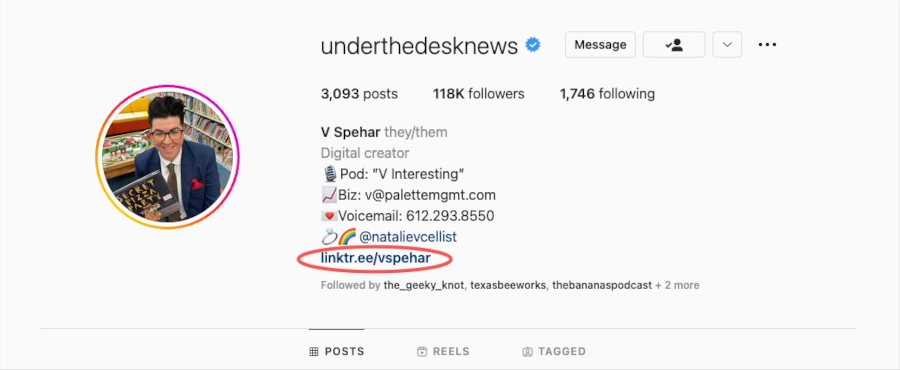
When it comes to links, IG works a little differently from Facebook, LinkedIn, and Twitter. Website links in captions and comments do not hyperlink to those pages. Users must copy/past that link into their browser.
But you can still enjoy web traffic anytime another user shares a link to one of your pages.
Customer testimonials
Customer testimonials usually include brand tags, but they will also include a story.
While testimonials from formal creator partnerships are fantastic, you can get valuable UGC by encouraging all of your happy customers to share their story on Instagram. These posts will be especially compelling since the user’s only motive is sheer delight at the quality of your products and customer service.
UGC example
Similar to reviews, customer testimonials elaborate on their experience with your brand. The best examples share context, such as problems that your products solved or details about how they used your product for best results.
In the example below, @neatlydesigned gave IKEA a shoutout after she discovered an ideal solution for organizing her pantry and enabling her children to help themselves to snacks in the family fridge.
As always, these posts are most useful to you when they include a brand tag. When asking for this form of UGC, make sure to include a request for a brand tag to increase the testimonial’s value.
Real-time engagement on IG live events
If you or one of your partners host an IG Live event, you’re bound to get some valuable feedback from viewers in your comments.
It’s important to know that Instagram will not save IG Live conversations once your event ends. Even if you upload your video as an IGTV, you no longer have access to viewer comments, questions, etc.
For best results, you may want to assign someone to address audience comments directly (such as in a direct message). That individual can also screenshot discussions that you may want to address after the event is over.
UGC example
Instagram allows Live audiences to type their own comments or ask a question during your event. IG also allows you to co-host a Live event to increase engagement and reach.

By engaging real-time comments in your Live feed, you can encourage more people to share or ask questions. You can address comments verbally in your video, or you can have someone address viewers directly through IG direct messaging.
Branded hashtags
If you already enjoy an engaged Instagram audience, another effective way to increase UGC is to create hashtags specific to your brand.
These hashtags can encourage participation in a social media challenge or simply promote a particular lifestyle unique to your audience. As the hashtag spreads, so does your brand awareness.
UGC example
When L’Oreal wanted to leverage their brand to promote women’s empowerment, they launched the #WorthSaying movement on social media.
The brand used the hashtag with certain product lines, creator collaborations, and at various conferences and events. Countless brands have taken the same approach, and in doing so, they bring loyal customers together around shared vision and values.
Branded AR filters in IG stories and live events
A more recent type of Instagram UGC is the branded AR filter. Instagram allows users to create their own AR filters using Spark AR.
While the platform does require some graphic designer skills, it is free for anyone to learn and use.
Branded AR filters allow users to have fun with your brand and maybe even try on wearables virtually for a more personalized shopping experience.
UGC example
Louis Vuitton is one of several brands on Instagram to create their own AR filters to connect with audiences.
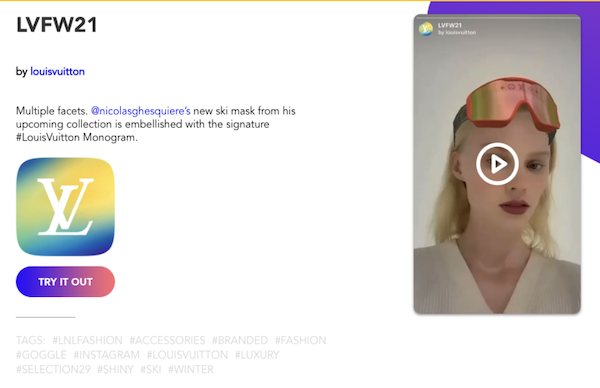
In the example above, LV partnered with @nicolesghesquiere to develop a ski mask filter for fans online. The filter looks realistic enough to appear as though users are wearing an actual ski mask designed by LV.
UGC strategy: leveraging Instagram user-generated content for maximum ROI
How do I get permission to reuse user-generated content?
It is unlawful in the United States to reuse UGC without the Instagram user’s permission. As such, it’s critical that you secure rights from the creator before you repurpose that content across other channels.
However, you do not need permission to engage or share UGC, so long as you do so using that social channel’s sharing options.
Either way, it’s always a good idea to connect with the individual that created UGC for your brand. Doing so helps you develop long-term relationships with loyal fans, and by connecting with your brand, they feel encouraged to continue creating powerful UGC on your behalf.
How can I get UGC?
Some of the best UGC occurs without you asking for it. But there are ways to get UGC other than sitting around and hoping that someone talks about you on IG.
If you want UGC, it’s always okay to make a formal request. In fact, there are some widely-accepted methods for asking and/or encouraging UGC from your IG audience.
From influencers
Influencer marketing is professional UGC. Instagram creators often invest in their personal brand so that they can promote the brands that they love within their online communities.
Building an influencer program of your own starts by recruiting those creators that best represent your target audience. If you vet your influencers well, you can count on authentic, compelling content that puts your products in the best possible light.
From Customers
Happy customers are all too pleased to talk about you online. If they have an active IG account, don’t be afraid to ask for a shoutout, review, or testimonial. For best results, they should tag your brand within their video, image, or post caption.
When you identify users mentioning your brand without you asking, it can mean a lot to that customer if you acknowledge their shoutout. If you want to reuse the post, feel free to reach out to them directly to ask for permission to do so.
From Brand Partners
If your brand collaborates with other brands for certain product lines or deliverables, then both of you have an opportunity to provide UGC for one another.
Depending on what you want to share, it is a good idea to discuss mutually-beneficial UGC before posting. You can launch co-branded posts that include tags, compelling descriptions, and more.
How do I share UGC?
Instagram allows you to share UGC on your own feed or on other social media platforms. Sharing does not require you to acquire image/post rights for repurposing.
UGC sharing is best for expressing appreciation to the person who gave you a shoutout. Sharing also gives that individual more exposure for their post if they made that post public.
That said, many IG users do not make their posts public. If they tagged your brand on a private post, you should ask them to make that particular post public so that you can share it and enjoy a higher reach for that UGC.
Repurposing UGC for Ads
Some UGC is so authentic and aesthetically pleasing that you would be crazy not to repurpose it for sponsored posts. But before you do this, you must get permission from the creator in writing.
After getting permission to do so, you can take screenshots or use the downloaded post to modify for ads. When making modifications, you want to keep the original post intact as much as possible. But depending on where you plan to use that content, you may need to adjust dimensions for maximum performance.
Conclusion: Make it as easy as possible for your audience to connect with your brand.
Consumers genuinely love connecting with their favorite brands. But unless you make it easy for your customers to do so, they’re not likely to make the effort.
Customizing your Instagram account and posting regularly may seem superfluous to your greater marketing strategy, but if you fail to do so, your chances of collecting valuable UGC are very low.
But if you make it easy for your fans to connect with you online, then you will start to enjoy positive UGC on Instagram.
Learn more about influencer marketing: Influencer Marketing 101