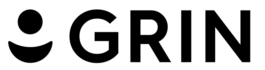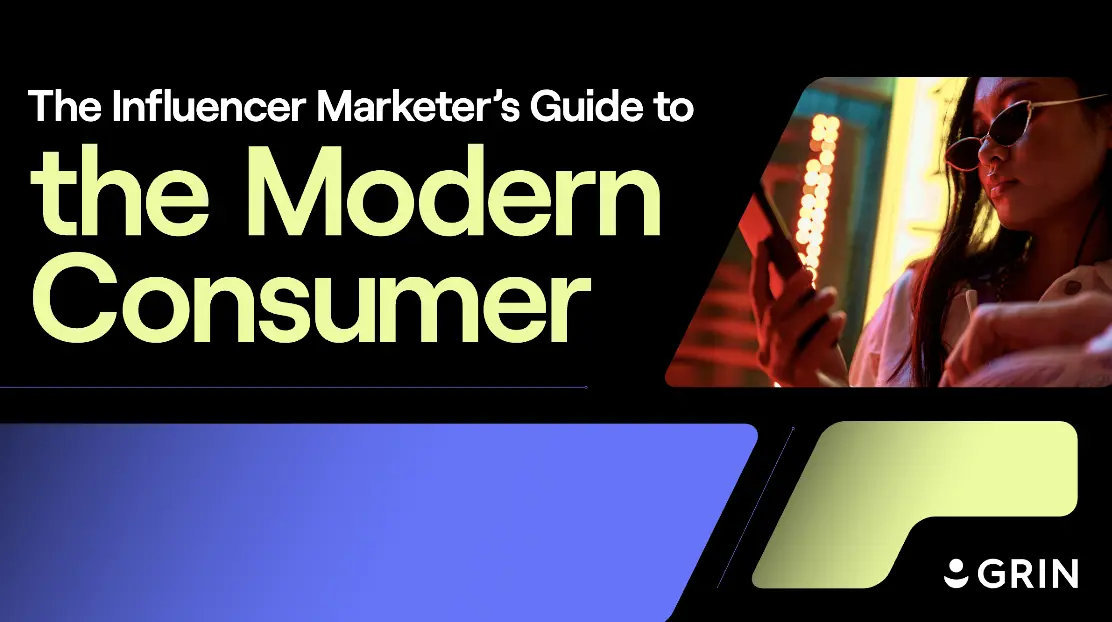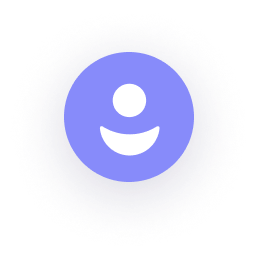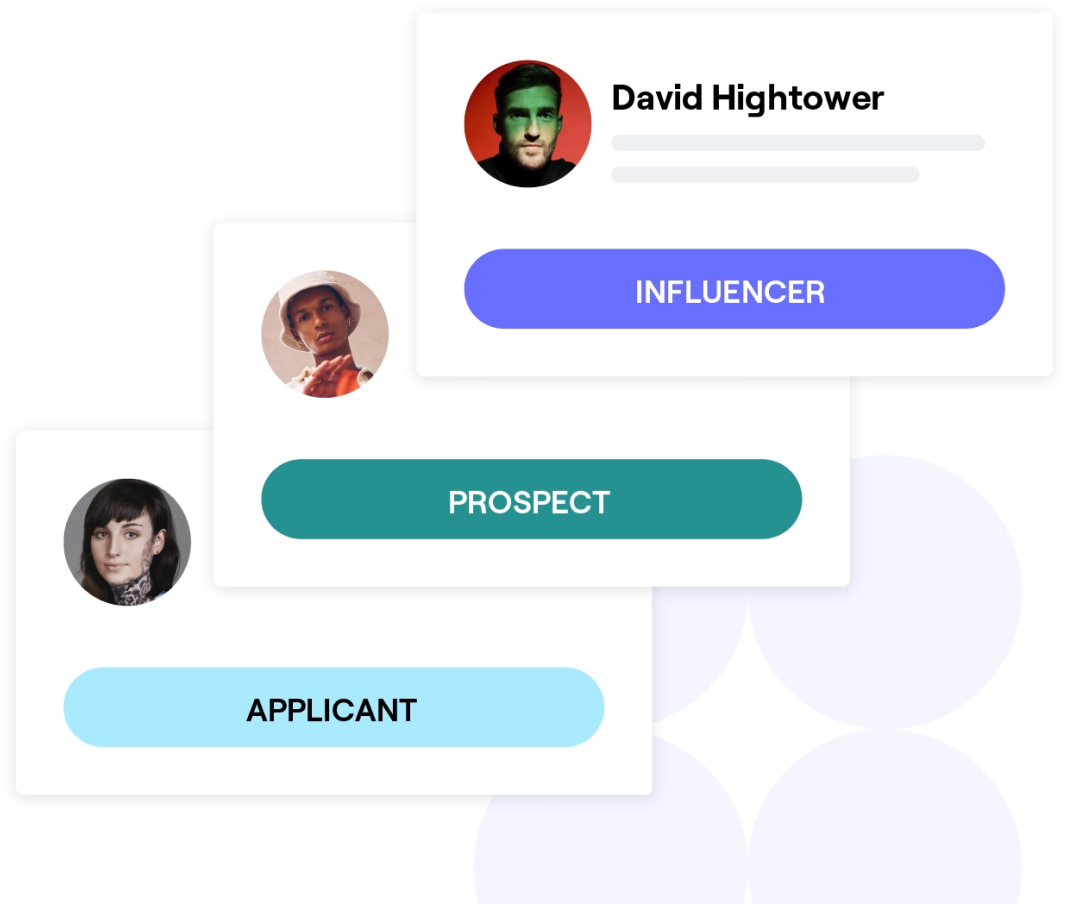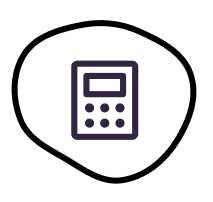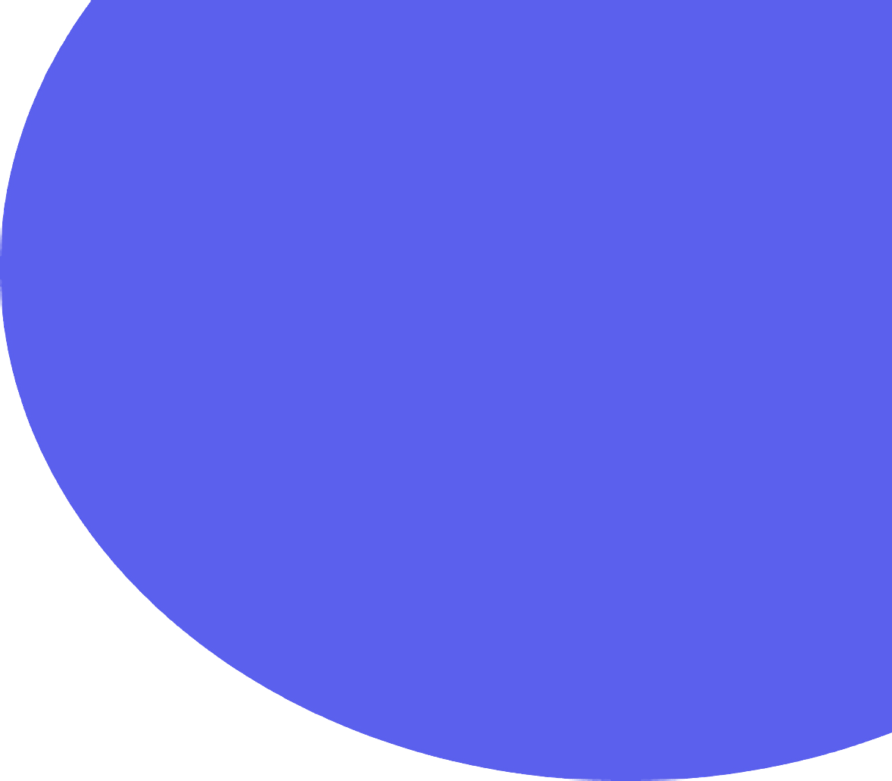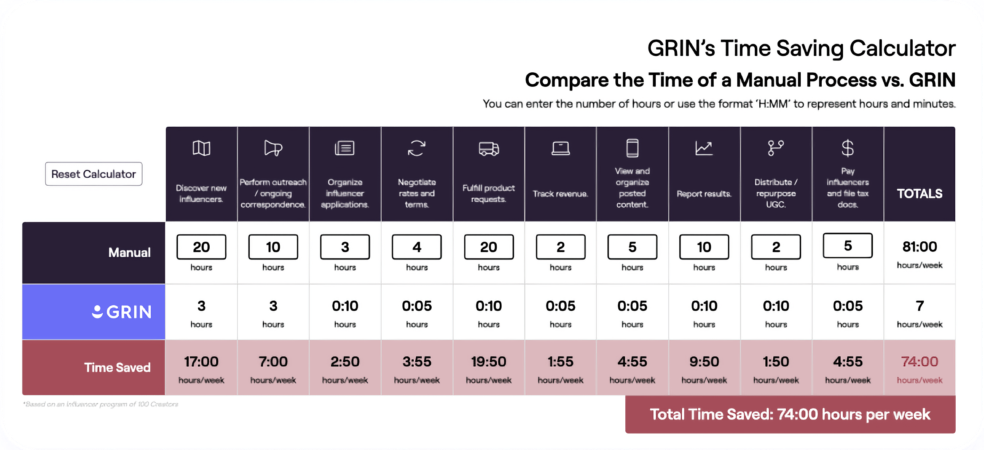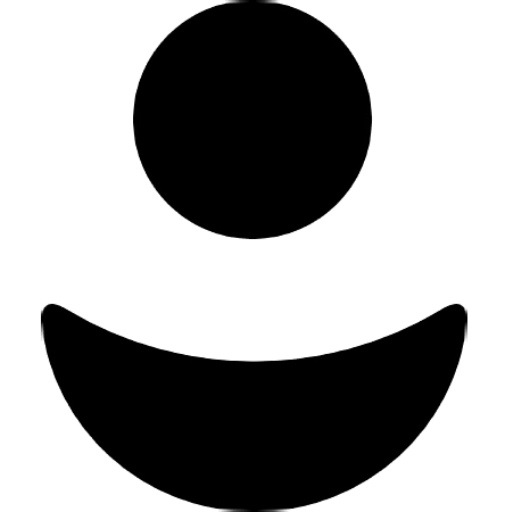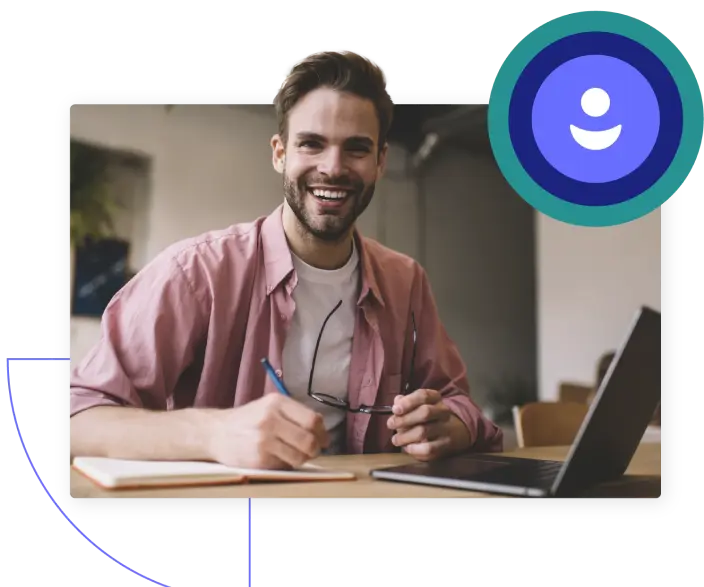One of the most underrated social media platforms in 2021 is Pinterest. Not only is Pinterest turning into a consumer’s idea playground, but it is also home to a large selection of active influencers.
“66% of Pinterest users make a purchase after seeing a brand’s Pins.”
– Hubspot
More so than any other channel, Pinterest has a strong base of dedicated daily users. Few social channels compare to Pinterest’s visual and interactive style. Brands that are diligent to partner with Pinterest influencers are rapidly increasing brand awareness and sales.
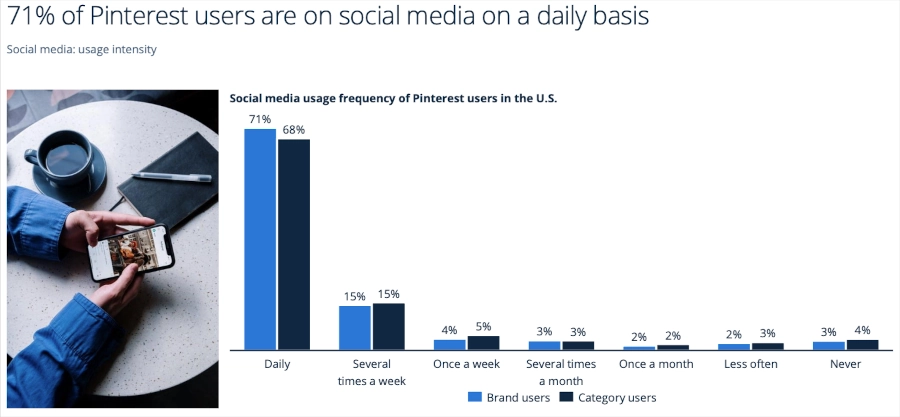
Image via Statista
How Do You Get Started With Influencer Marketing on Pinterest?
“Pinterest is a discovery platform. Almost all searches on Pinterest are unbranded, which means Pinners are open to new ideas and products. In fact, 73 percent of Pinners say content from brands makes Pinterest more useful.”
– Hootsuite
You’ll need a Pinterest business account.
It won’t cost you anything to create a business account on Pinterest. Additionally, you don’t have to convert your personal account to a Pinterest business account either.
By creating a business account, you’ll ensure that all brand-related posts include your logo/brand name and a link to your website. More importantly, influencers will be able to tag your brand more easily on their posts, and every time users pin your post, followers will see your brand, along with a link to your website.
After logging out of your personal account, follow these steps to create your free business account. Note: if you plan to run paid ads in Pinterest, make sure to attach your work email address to your business account.
After creating your business account on Pinterest, you can link that account with your personal Pinterest account. If you choose to link the two, you can easily switch between accounts as needed.
Can I sell on Pinterest?
Yes! Selling on Pinterest is probably one of the smartest ways to connect with engaged consumers.
After creating your business account, you’ll need to verify your business website. At that point, you can begin uploading product images and linking them to your product description pages. There’s even an option to add rich pins to your product posts to upload up-to-date product and inventory information directly to Pinterest.
That said, the best way to access all that Pinterest has to offer for ecommerce brands is to become a verified merchant. Not only will becoming a merchant make it easier for other users to shop, but you’ll be able to enjoy more sales and engagement data for each product view
It doesn’t cost anything to be a verified Pinterest merchant. But you’ll need to meet certain guidelines and submit an application.
How do paid ads work on Pinterest?
If you have a business account with authorized users, any authorized user may create visual ads or sponsor original pins from your profile.
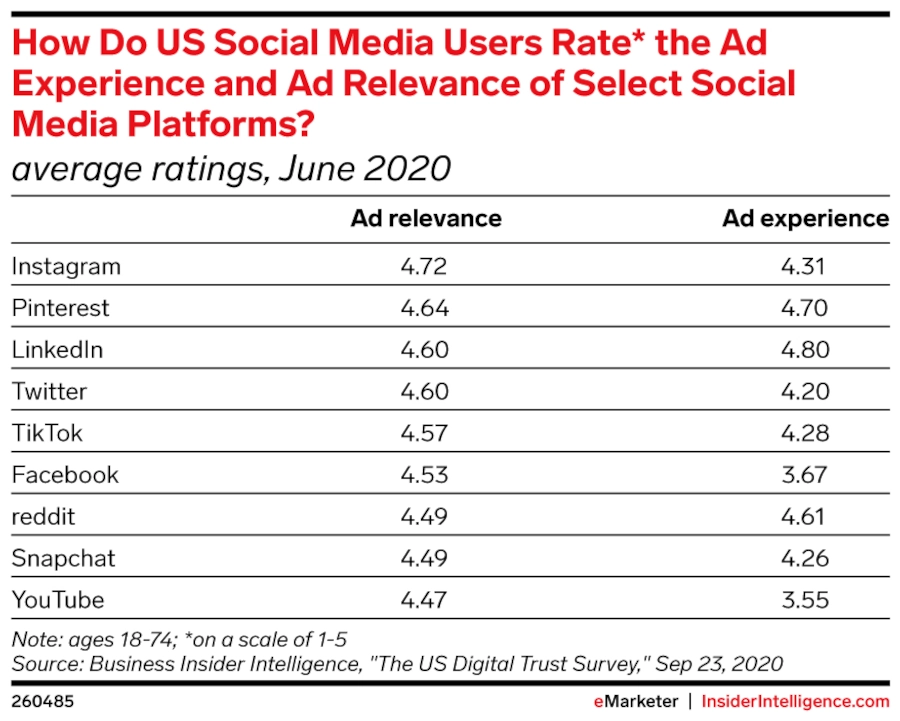
Image via eMarketer
When setting up your campaign, Pinterest allows you to set specific objectives:
- Awareness
- Engagement
- Traffic
Within each objective, you can set your bid (built by CPM, or cost per thousand impressions), upload your content, and track results.
There are a few different ad styles to choose from. Types of Pinterest ads include:
- Shop the Look (Shoppable Image Ads) – Also known as “shoppable pins,” these pins are the closest thing that Pinterest has to Instagram in-app shopping. You can upload an image with multiple products, each with their own price tag. Users can shop within the pin.
- Promoted (sponsored) Pins – The most common type of Pinterest paid ad is the promoted pin. You can promote image, video, and app download pins.
- Story Pins – Pinterest is beta testing a new kind of pin that allows business users to create elaborate story boards “with up to 20 pages of videos, images and text.” Because this is an up-and-coming feature, it’s not clear whether Story Pins will be sponsored or free to business users.
- Carousel – During ad design, you can feature up to five images in an array, similar to Instagram Carousels. This design helps you showcase multiple lifestyle images in which viewers can swipe back and forth.
Top Industries on Pinterest
Pinterest prides itself on being a predominantly unbranded content platform. How this works for you is that users can feel inspired by design and purchase ideas without the distraction of big brand logos.
As a discovery platform, users are looking for ideas. You will achieve the most success by catering to this idea concept, and influencers can help you inspire your audience in ways that you may not be able to on your own.
Nearly any B2B or B2C brand can achieve positive results on Pinterest, but there are several industries that do exceptionally well on the platform.
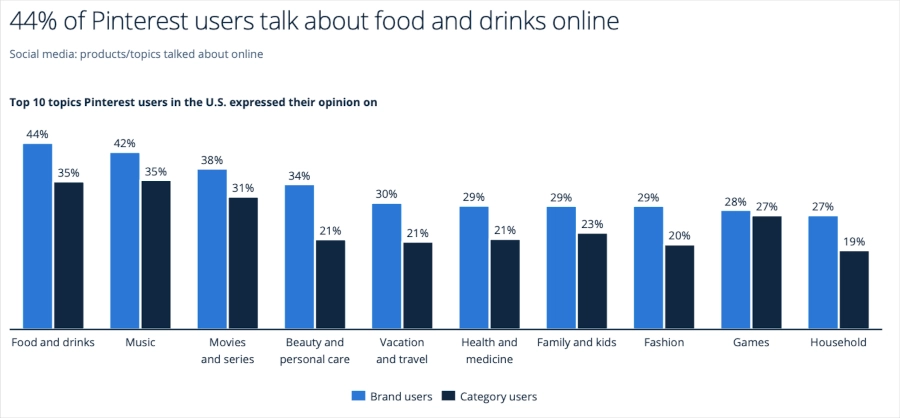
Image via Statista
Among those top industries are:
- Food and drinks
- Music
- Movies and series
- Beauty and personal care
- Vacation and travel
- Health and medicine
- Family and kids
- Fashion
- Games
- Household
How to Create Content for Pinterest
Similar to Instagram, Pinterest is a visual platform. A key difference is that Pinterest caters to relevant link clicks. Each pin can drive significant traffic to key pages on your website. That’s why this platform is especially popular for bloggers and ecommerce vendors.
Image
The classic pin on Pinterest is the lifestyle image. Ecommerce brands increasingly use image pins to showcase product lines. Partnering with influencers allows them to generate more authentic content for consumers and to repurpose that content in multiple ways.
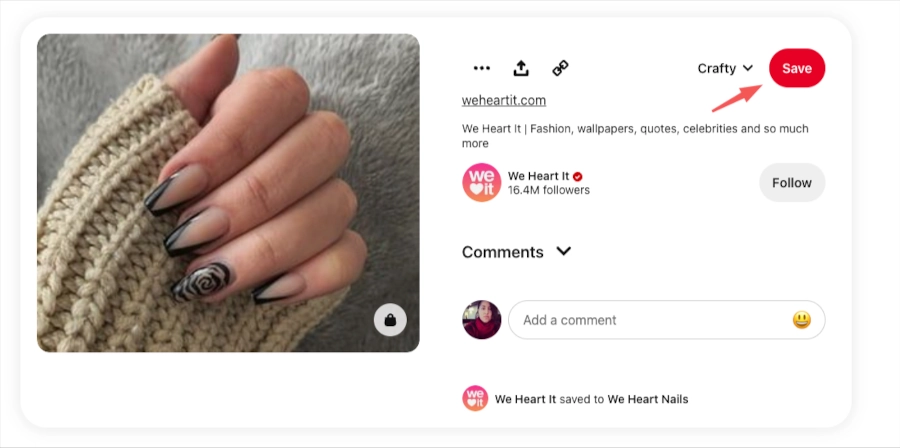
Image via Pinterest
The benefits of image pins are their engagement potential. Users can choose one or more of the following:
- Repin to their profile
- Save to a board
- Comment
- Follow the brand that pinned
- Click a link
- Shop (for product images, as shown below)
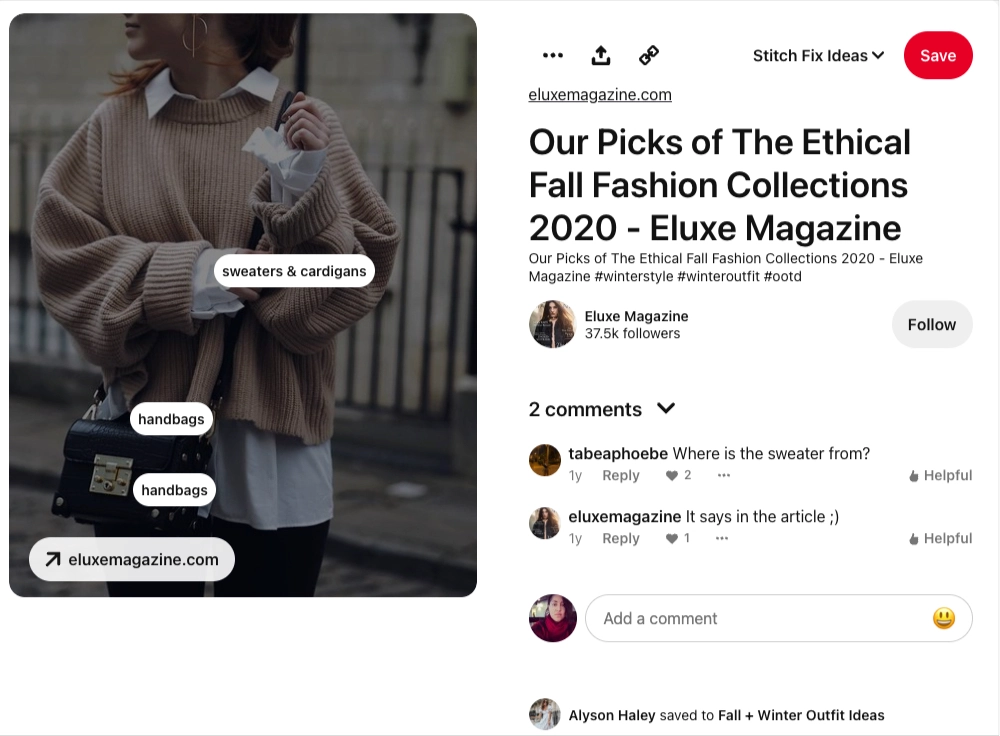
Image via Pinterest
Video
Pinterest is increasingly adding more video content to user feeds. Currently, brands and users are integrating Pinterest as a way to share cross-platform content, such as the example below shared from TikTok.
Infographic
Pinterest is also popular for bloggers and business professionals. Users can design helpful infographics and share them as pins for others to engage and save to a board.
Meme
Memes are a form of word art that allow creators to share pointed or funny comments for their followers. Followers can engage meme pins much the same way that they’d engage any other image post.
Measuring Success Using Pinterest Analytics
Like Instagram, Pinterest wants you to know which posts (pins) generate the most excitement with your audience. Getting a basic understanding of how Pinterest Analytics works will help craft strong influencer campaigns.
Within the analytics dashboard, you’ll want to track the following metrics:
- Pins – In Pinterest, the formal term for a post is a “pin.” The unique visual that Pinterest wants to convey is that you post by “pinning” an item to your virtual bulletin board for everyone to see.
- Impressions – Impressions occur any time a user viewed one of your pins.
- Board – You and other users can create separate boards to categorize your favorite pins (by yourself or others). Pinterest lets you track engagement on your boards, as well as anytime one of your pins ends up on another user’s board.
- Saves/Repins – When a user places a pin on a board, Pinterest records that event as a save or repin.
- Link Clicks – Users can click on a pin which will direct them to a page on your website.
Finding the Right Pinterest Influencer
Looking for Audience Alignment
Your best influencer relationships will occur when you share the same audience. In fact, influencers can help you connect with more members of your audience on a deeper level.
Before you begin recruiting influencers on Pinterest, you’ll want to create ideal customer profiles (buyer personas), and find influencers that fit one of those profiles.
Additionally, keep your mission and brand values at the forefront of your mind when examining the influencer landscape. Influencers and their followers will feel greater excitement about your brand when they can appreciate your brand values.
Identifying Your Marketing Objectives
Next, you should clearly identify what it is that you want your influencer to accomplish. Influencers on Pinterest are skilled at meeting a number of different marketing objectives including, but not limited to:
- Building brand awareness
- Increasing brand followers
- Driving website traffic
- Increase sales
Key Pinterest Influencer Metrics
After finding influencers that you feel might be a good fit for your brand and marketing goals, you’ll want to dig deeper to find out that influencer’s reach and follower engagement. Thankfully, many key metrics are located right on the influencer’s Pinterest profile.
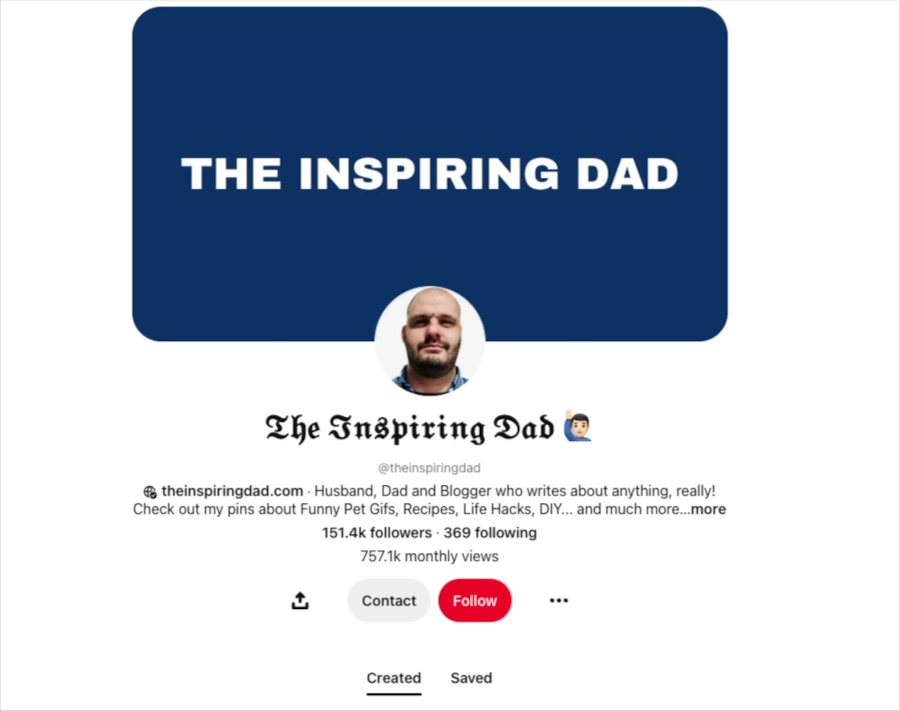
Image via Pinterest
Take a look at how many pins the influencer has created, as well as the following key metrics:
- Number of Followers
- Monthly Views
- Number of Boards (Saved Pins)
- Pin Comments
- Pin Reactions (hearts, thumbs up, etc.)
7 Tips and Tricks to Working in Pinterest
In order to generate as many saves and repins as possible, here are a few tips that will help your brand page and influencer campaigns produce best results.
1. Use a link on every post.
When users see a post that they like, they will most likely want to find more information about what they see. Pinterest is set up to help you drive traffic to your website, so it’s critical that you include relevant web page links on every post.
When running an influencer campaign, be sure to include web pages that you want your influencers to link to. You can also ask influencers to repin one of your hyperlinked posts to a popular board.
2. Collaborate with your influencers to create keyword-rich pin captions.
When creating a pin, keywords in your pin description are important to Pinterest algorithms. The platform will use your description keywords to refer content to users on the user’s home page (feed). Pay attention to Pinterest categories, as well as niche keywords within those categories.
3. Keep your Pinterest videos short and to the point.
While Pinterest can accommodate longer videos, the best-performing videos are short-form. More specifically, videos 30 seconds or less in length are more likely to receive meaningful engagement on Pinterest.
For long-form videos, a more effective approach is to take a nice screen grab from the video, add text, and then link that image to the video on YouTube or a web page (see more under tip #5).
4. Create more than one pin for each product, message, or web page that you want to promote.
Pinterest power users often create multiple pins per link. This is especially true of bloggers or ecommerce brands linking to product description pages.
Not only will creating multiple pins for each link save you time, but it will also help you see which certain pin designs perform better than others.
5. Consider combining images with text.
One of the popular (and effective) types of Pinterest pins are images with text. These pins make great announcements, sneak peeks, before-and-afters, quick product advice memes, and so much more.
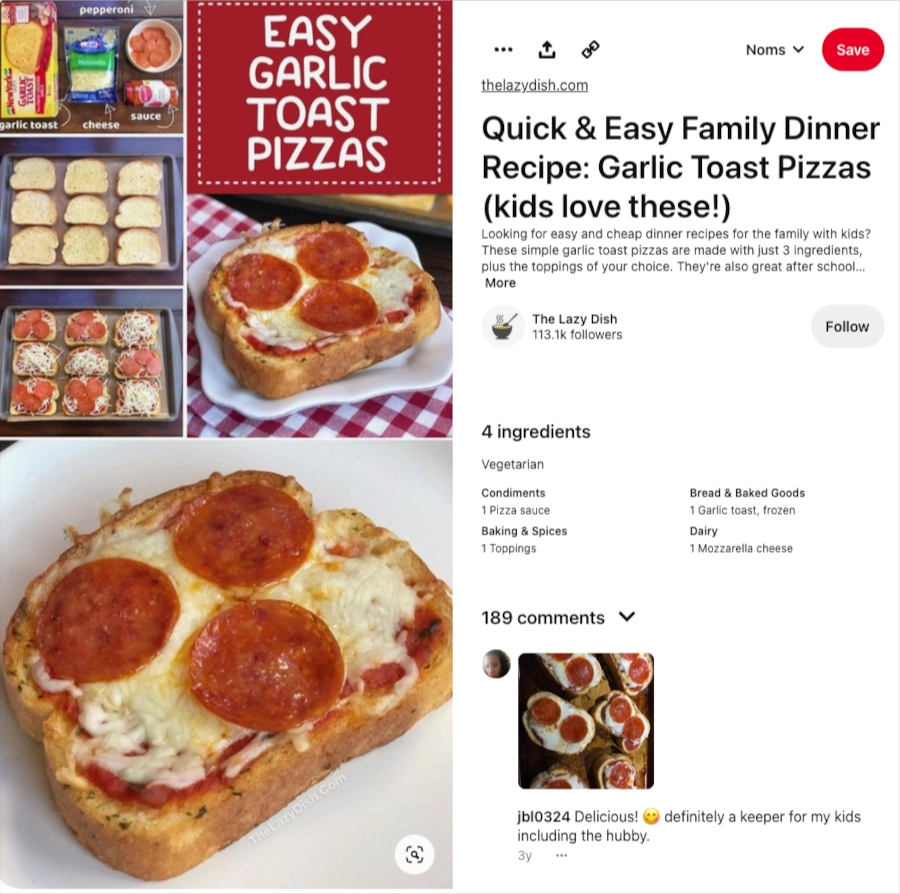
Image via Pinterest
That said, Pinterest doesn’t index keywords within your image text. That’s why it’s critical that you always include relevant keywords in your pin description and comments.
6. Become a Pinterest-verified merchant.
If you’re an ecommerce brand, you get all the shopping “bells and whistles” if you’re a Pinterest-verified merchant. As a verified merchant, you can equip your influencers with shoppable images, rich pins (post tags that maintain real-time information on product inventory and pricing), and more. As long as you meet Pinterest’s guidelines and complete an application, being a verified merchant is 100% free.
7. Use Pinterest Boards to connect with potential partners, influencers, and other non-competitive brands that are relevant to your audience.
Pinterest boards can help you save and organize other Pinterest content that you love. Boards are a great way to call out influencers that you’d like to collaborate with, as well as connect with non-competitive brands that add value to your audience.
Using Pinterest for Influencer Marketing – Key Takeaways
Even though Pinterest isn’t as large a platform as Instagram or Facebook, it’s home to one of the most engaged user bases in all of social media.
Pinterest is a leading discovery platform for consumer purchase decisions. Brands that take advantage of this platform can connect with consumers early on and nurture relationships before, during, and after purchases.
By partnering with Pinterest influencers, you’ll be able to expand your reach among members of your target audience. And because Pinterest enables robust hyperlinking, these influencers can help you drive significant web traffic to your product pages, online store, or branded content.